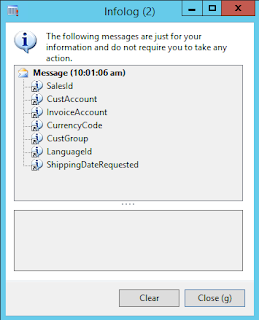Today I will demonstrate you that how you can show any webpage on your AX Forms.
1. Create New Form.
2. Right click the Design node of form and add ActiveX control.
3. Select Microsoft Web Browser from AciveX control window list.
4. Go to method node of form and override Init method of form.
5. Add below line of code
2. Right click the Design node of form and add ActiveX control.
3. Select Microsoft Web Browser from AciveX control window list.
4. Go to method node of form and override Init method of form.
5. Add below line of code
ActiveX.Navigate("www.google.com");
Note: - ActiveX is the name of control which we have added in the form previously.
6. Now run your form and check the output